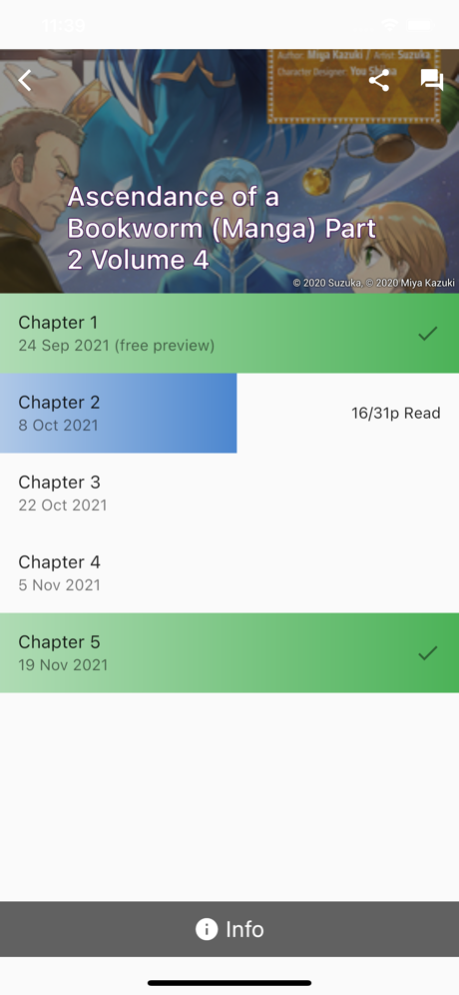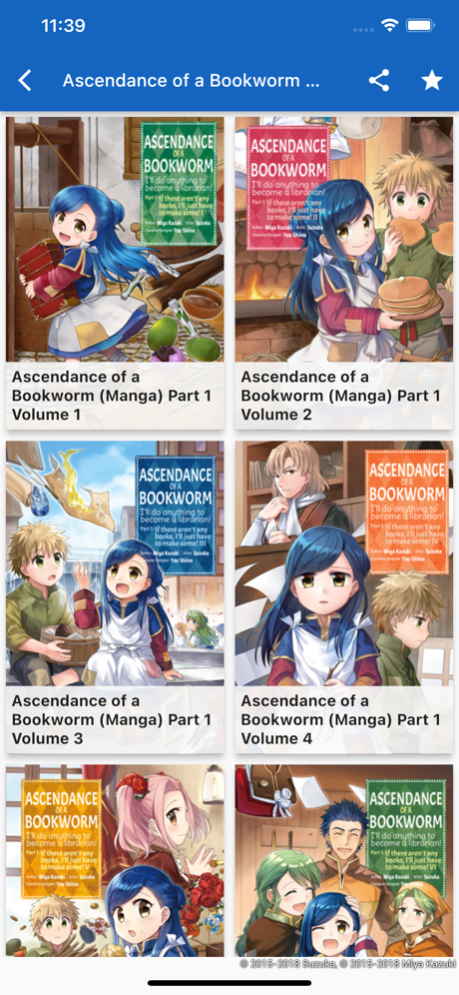J-Novel Club 2.0.1
Continue to app
Free Version
Publisher Description
Buy and read light novels and manga like Ascendance of a Bookworm, In Another World with My Smartphone, and Black Summoner—while they’re being translated, before they get published!
J-Novel Club is a digital publishing company started by translators and fans just like you! Through our subscription service or with a preorder, you can start reading the latest volumes of your favorite series in weekly parts, fresh from the translator’s hands! Over 60 ongoing series are updated each week, from big-name titles with anime adaptations to newer offerings from small publishers—if it’s a blast to read, we’ll deliver it!
This app allows you to buy and read your favorite light novels and manga on the go, wherever you may be! The first part of every book is always FREE! If you have any feature suggestions or bug reports you’d like to share, please visit our forums at: https://forums.j-novel.club.
All content in this app has been officially and legally licensed from the respective rights holders.
Happy reading!
Mar 21, 2023
Version 2.0.1
- Add part rentals!
- UI update to Material 3 design
- Add image/request caching
- Bugfixes
About J-Novel Club
J-Novel Club is a free app for iOS published in the Reference Tools list of apps, part of Education.
The company that develops J-Novel Club is J-Novel Club. The latest version released by its developer is 2.0.1.
To install J-Novel Club on your iOS device, just click the green Continue To App button above to start the installation process. The app is listed on our website since 2023-03-21 and was downloaded 2 times. We have already checked if the download link is safe, however for your own protection we recommend that you scan the downloaded app with your antivirus. Your antivirus may detect the J-Novel Club as malware if the download link is broken.
How to install J-Novel Club on your iOS device:
- Click on the Continue To App button on our website. This will redirect you to the App Store.
- Once the J-Novel Club is shown in the iTunes listing of your iOS device, you can start its download and installation. Tap on the GET button to the right of the app to start downloading it.
- If you are not logged-in the iOS appstore app, you'll be prompted for your your Apple ID and/or password.
- After J-Novel Club is downloaded, you'll see an INSTALL button to the right. Tap on it to start the actual installation of the iOS app.
- Once installation is finished you can tap on the OPEN button to start it. Its icon will also be added to your device home screen.